Basic functions in Singapore
mWallet is a Payment App and Mobile Wallet platform turning a smartphone into a cashless payment tool and storage for different digitized values.
Mobile Wallet provides a convenient way for users to make On-Line, In-App and In-Store payments (using NFC or QR-code), make P2P transfers, manage loyalty cards, electronic tickets, mobile gifts, financial products etc.
But mWallet is also a great way for unbanked people to pay, send, receive and manage money.
Key mWallet elements
Registration, authorization, customer profile and KYC
● mWallet uses Phone Authentication.
1.The customer enters his phone number.
2.mWallet sends a temporary one-time password (OTP) via SMS.
3.The customer authenticates by entering the OTP on the mobile App.
4.mWallet automatically creates a profile and allows the user to log in.
5.The customer creates his own 4-digit PIN code.
● mWallet uses 4-digit PIN code or Fingerprint authorization.
● Customer may store any personal data and download any documents from the customer profile.
The exact set of fields depends on project types.
● You may use a KYC module for complete identification.
1.After basic registration, all users are unidentified and have access to limited mWallet functions.
2.In order to confirm identification customer has to contact an Agent.
3.The agent verifies and corrects personal information using Web or Mobile Administrative Tool using special access.
4.The agent registers the identification mark on the customer profile.
5.The customer receives access to full mWallet functionality.

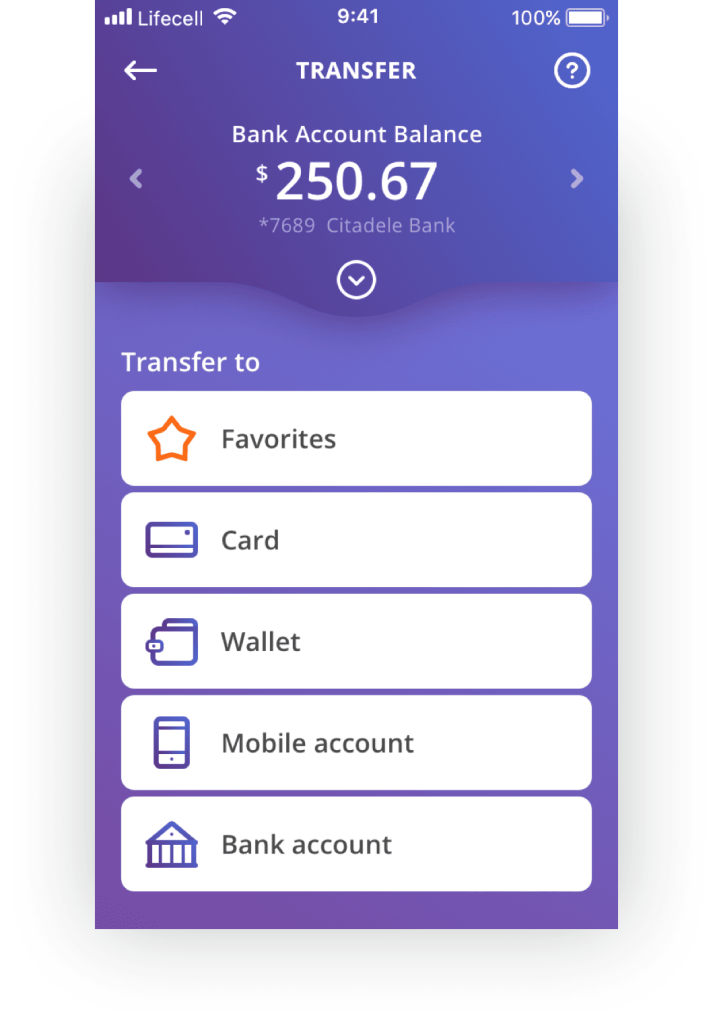
Different Payment tools could be connected to the wallet
● Own Digital or eWallet
(Pre-Paid payment tool, like electronic or mobile money) – you may find more details here
● Any other existing wallets
On the exact market
● Credit and Debit Cards:
international (Visa and MasterCard) or local (for international cards we may link with MasterPass or Visa Checkout solution or with any PCI DSS compliant partner to store card credentials)
● Banking accounts
– we may link directly with the specified banks or any payment gateway
● Digital currency
Offers
● News – special option allows informing all customers about any important news
● Advertising banners – you may run special advertising campaigns using this tool (for wallet internal requirements or for any merchant or service provider)
● App Push notifications – you may run different direct marketing campaigns for different groups of customers and make special offers based on specific customer needs
Customer care
● FAQ – all answers to frequently asked questions customer may find in the special chapter
● Help – using the App customer may send any questions/requests via email or contact the hotline
● Chat – we have linked mWallet directly to Telegram messenger to provide your customer with instant support through the chat